The long-awaited HBS (Hybrid Backup Sync) 3 is finally here! This time we’re rolling out a new feature called QuDedup, which can significantly reduce transmission and storage space required to perform backup/restore tasks. Let’s now look at how HBS helps you in securing your data and accelerating your backup/restore workflows.
Build a reliable disaster recovery plan
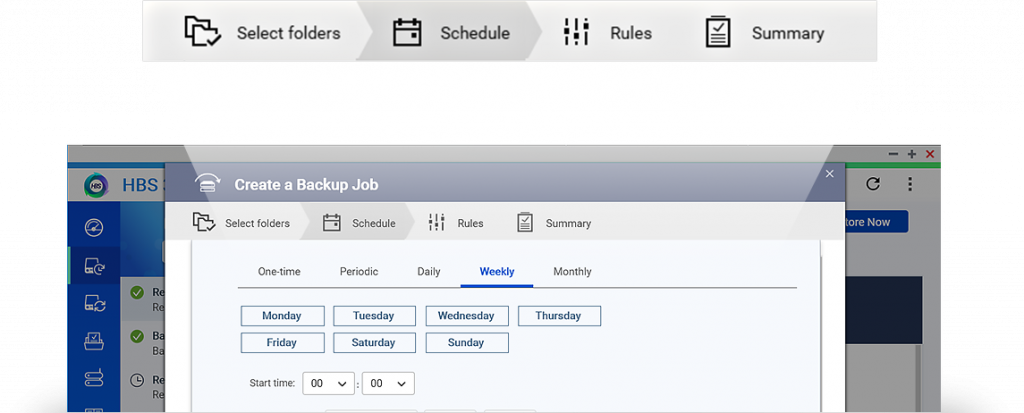
HBS
helps you back up data from a QNAP NAS to several local, remote and cloud
storage spaces. Multi-version backup allows you to easily track changes. When
used with the generally acknowledged 3-2-1 backup strategy, HBS helps you
secure your data to mitigate any risks of data loss.
Further fortify your backup with QuDedup
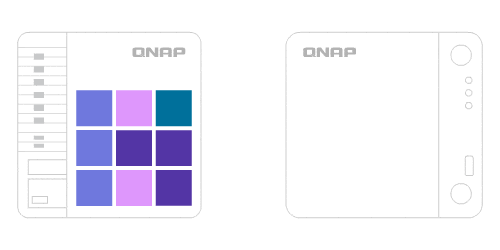
As to the new QuDedup feature, it’s a QNAP-developed data deduplication technology, designed to enhance backup/restore efficiency by identifying repetitive data in the transmission and omitting its subsequent transfer. With QuDedup, for the same block-level data, it only needs to be transmitted once, hence reducing data transfer required and accelerating overall efficiency.
QuDedup: saves backup time and cost
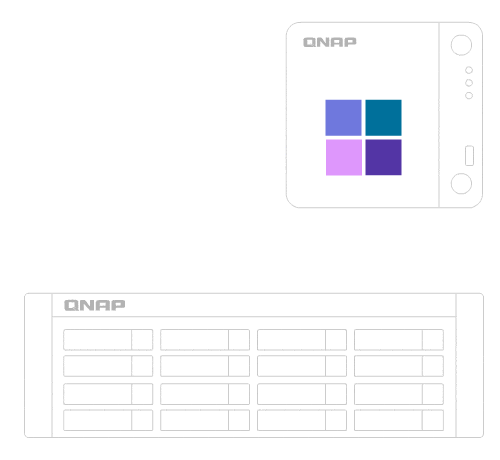
With
the overall data size reduced at the source side (your QNAP NAS), required
bandwidth and backup time is also saved. QuDedup helps in reducing the RPO
(Recovery Point Objective) and RTO (Recovery Time Objective) while increasing
versions that can be backed up within a certain period of time. When tested in
a lab environment with a virtualization solution, QuDedup reduced the backup
size by 75%. HBS data encryption can also be used with QuDedup so you can be
sure that the data is securely kept.
HBS 3 Beta Test

The revamped HBS 3 features QuDedup technology to deduplicate backup data at the source, greatly reducing the required bandwidth and backup time while improving the efficiency of multi-version backup. Windows, macOS and Ubuntu users can also download the QuDedup Extract Tool to restore deduplicated files (.qdff format) to their normal status and to directly view files. Join the HBS 3 Beta Test now to try out this amazing new feature!
