QNAP continues to develop snapshot functions and related applications in recent QTS system updates to protect user data stored on NAS, including making snapshots no longer an exclusive advantage of high-end products of well-known brands. Starting from QTS 4.3.4, almost all QNAP NAS can use the snapshot function, which makes professional-level data protection attainable by small and medium-sized enterprises, studios and home users. Now, let’s analyze the snapshot principle in the most easy-to-understand manner and deconstruct the multi-level snapshot provided by QNAP NAS, so that data protection becomes “speedy” and “comprehensive”!
High-speed protection makes you worry-free, complete data-keeping gives you peace of mind
Snapshots are a method of data protection. Although there are many technologies behind them, the principle is similar: when the original data changes, the old data is not overwritten or deleted, but the old and new versions (or multiple versions) are stored at the same time. The advantage is that data is saved and restored very quickly. If you accidentally delete a file or the computer is affected by malware, you can use the original saved data to return it to a normal state as quickly as possible.
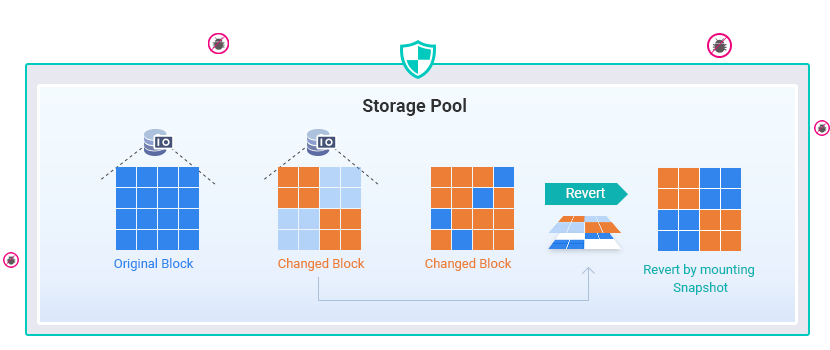
As far as enterprises or studios are concerned, due to the large amount of data, if files are protected or restored by copying, it will be quite time consuming, and even cause insufficient protection (RPO is too long) or downtime (RTO is too long) and result in further loss. The high-speed advantage of snapshots is ideal for helping companies record data status (shortening RPO) at a higher frequency and quickly recover (shortening RTO) when needed, making data protection more robust. For home users, the snapshot function provided by QNAP NAS is simple and easy to use. It is not only fast and comprehensive, but also provides graphical analysis of protection integrity, allowing users to quickly confirm whether protection is sufficient.
Layered snapshots make data protection foolproof
To further protect data in a multi-layered manner, QNAP also provides “snapshot replica” and “snapshot vault” to make data protection more complete. Snapshot replicas allow users to copy snapshots to another storage pool in the same NAS or to another NAS, while snapshot vaults allow snapshots to be replicated again and stored on different NAS. With multi-layer snapshots and local/remote NAS hybrid deployment, a more reliable protection net can be built to help various users defend against multiple incidents.
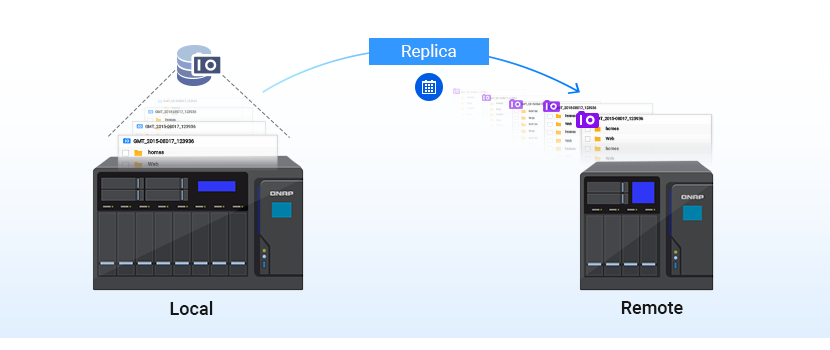
Various snapshot features are available and convenient for everyone
To restore from a snapshot, in addition to NAS administrator’s operation in the snapshot management interface, other users can browse the snapshot folder in the QTS File Station and retrieve the file to be restored. QTS also integrates the “previous versions” function in Windows, allowing users to restore the content of files kept in NAS snapshots from the file properties dialog.
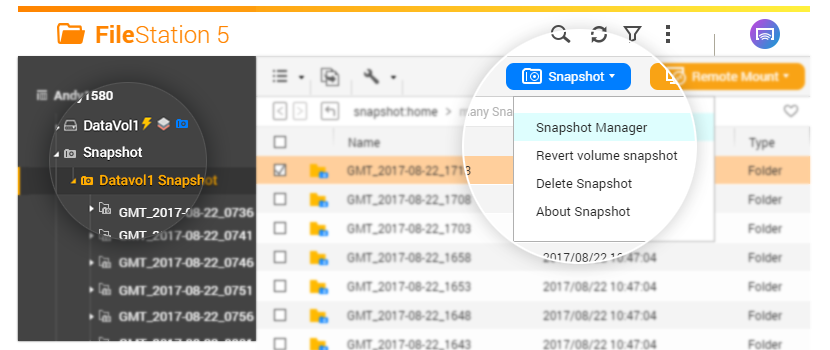
QNAP continues to fine-tune snapshots in every NAS operating system update, making snapshot protection more powerful and convenient. As of QTS 4.3.5, users can freely adjust disk volume configuration (volume conversion, volume capacity increase/decrease) as needed, ensuring that the NAS can meet the needs of users and provide optimal snapshot protection. In addition, if you want to back up the snapshot to a remote NAS, you can export the first backup to an external storage device and ship the external storage device to the remote site for re-import, avoiding the instability of Internet transmission and allowing a large amount of data to be backed up quickly.
Complete solution developed in-house: stable, efficient and strong protection
The core of all the above functions is based on QNAP’s proprietary ext4 file system block-based snapshot. It is not only mature and stable, but also covers a wide range of current QNAP NAS products, so that QNAP users can enjoy a new generation of data protection without worrying about accidents or virus threats and save a lot of time and effort. While using multi-layer snapshots, users can also use QNAP’s 10GbE NAS/QXG network card series and QSW 10GbE switches to speed up snapshot backup and further make data protection more reliable. QNAP NAS all-around snapshot is “speedy” and “comprehensive”; it is the best choice for data protection!
For more details, please watch the QNAP live stream: “QTS 4.3.5 preview: Improved snapshot functions for greater peace of mind”.
