A recent round of Ditto Connect app updates improved the connection experience for end users and added a highly requested screen mirroring feature. Here’s what’s new with Ditto:
Audio mirroring arrives on Android
This Ditto Connect update adds audio to Android screen mirroring. Users can now wirelessly share audio from their Android devices along with mirrored screen content.
Recently used Ditto room codes list
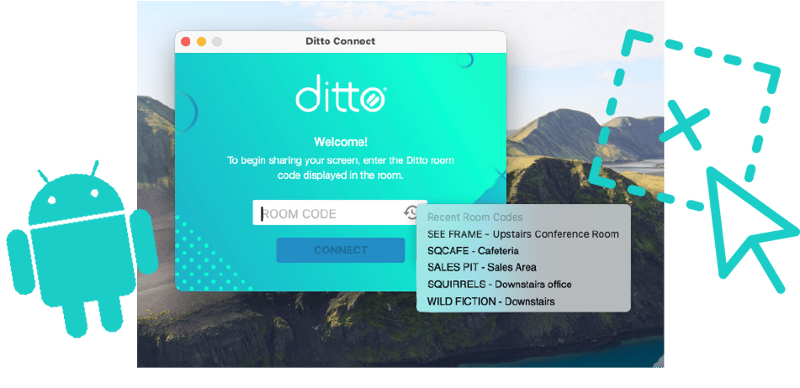
The Ditto Connect app now shows a user’s five most recently entered Ditto room codes. This speeds up the connection process, allowing users to select a room code from the list of recently used codes instead of manually typing the code each time.
Easier Ditto receiver selection
We added an option to “deselect all” receivers when initiating a screen mirroring connection. This helps improve the connection experience in Ditto rooms that contain multiple linked receivers.
During the connection process, every receiver in a multi-receiver Ditto room is selected by default. When a user begins mirroring, their content will be shared to every receiver. Prior to this update, if users didn’t want to mirror to all of the receivers in the room, they needed to manually deselect each receiver they didn’t want before mirroring. This was a tedious process in large spaces with numerous Ditto receivers linked to the same Ditto room. The new ability to immediately deselect every receiver in a room — and then quickly select the receivers you do need — improves the connection experience for end users.
Here’s a snapshot of what’s new in Ditto:
Ditto Connect for Mac, Windows, iOS:
- Added the ability to display a user’s five most recently used Ditto room codes
- Added an option to deselect all Ditto receivers in a Ditto room before sharing
Ditto Connect for Android
- Added audio support
- Added the ability to display a user’s five most recently used Ditto room codes
- Added an option to deselect all Ditto receivers in a Ditto room before sharing
Visit our Knowledge Base if you have questions.
Don’t forget: Subscribe to our blog so you never miss an update.
