A managed cloud Wi-Fi solution like EnGenius Cloud allows IT admins a way to visualize their Wi-Fi networks for better performance and faster issue resolution.
As more small to medium-sized businesses and enterprises adopt Wi-Fi solutions to support the needs of their staff and customers, they will need to plan, deploy, and administer the entire business Wi-Fi network.
Wi-Fi administrators need a single-pane-of-glass that lets them visualize the entire Wi-Fi network across all sites so that they can quickly and accurately address issues as they occur. As their networks grow, they also need a fast and easy way to add new devices into their network architectures and monitoring systems.
Using managed cloud Wi-Fi software is a great solution for these issues. Cloud management allows you to access Wi-Fi network information anywhere, anytime, and keep track of the entire network regardless of where the network is deployed geographically.
The EnGenius Cloud solution provides your enterprise deployment with visualization tools that let you see, measure, and manage everything in your network – locally and remotely. Hosting your deployment in EnGenius Cloud provides a simple and cost-effective managed cloud solution for visualizing and controlling your Wi-Fi deployment.
A Complete Managed Cloud Wi-Fi Network Design Cycle
Nothing causes more headaches than deploying a wireless network and finding it doesn’t meet your needs. Wouldn’t it be better to fully provision your network based on actual site plans in real-time, before you deploy?
With the EnGenius ezWiFi Planner tool, you can upload your floor plans and begin modeling your project by marking coverage and exclusion zones, designating areas by type (office, lobby, elevator, etc.) and adding building materials (metal doors, concrete walls, etc.) to design optimized networks that overcome coverage barriers. You can design for indoor area coverage and outdoor point-to-point connectivity.
The ezWiFi Planner intelligently calculates coverage for optimal access point (AP) placement, and auto-adjusts to the local Wi-Fi channel regulations of your project. Color-coded heat-maps visualize the placement and signal strength of each access point to create a concrete plan.
The EnGenius ezWiFi Planner tool is completely integrated into the EnGenius’ managed cloud offering. Use the ezWiFi Planner to create an initial access point layout, and then import the floor plans into the cloud.
Wi-Fi Network Health Check at a Glance
A deployed Wi-Fi network isn’t any good if you can’t keep track of its health. Even the best Wi-Fi deployments will experience intermittent issues, bottlenecks, and coverage lapses. An event might bring a large number of users to a single location, or an access point might experience interference from an unknown source. IT users must have constant updates about the status of their network. The only way to fix or anticipate issues is if you have a simple and full insight into what is happening in your Wi-Fi right now.
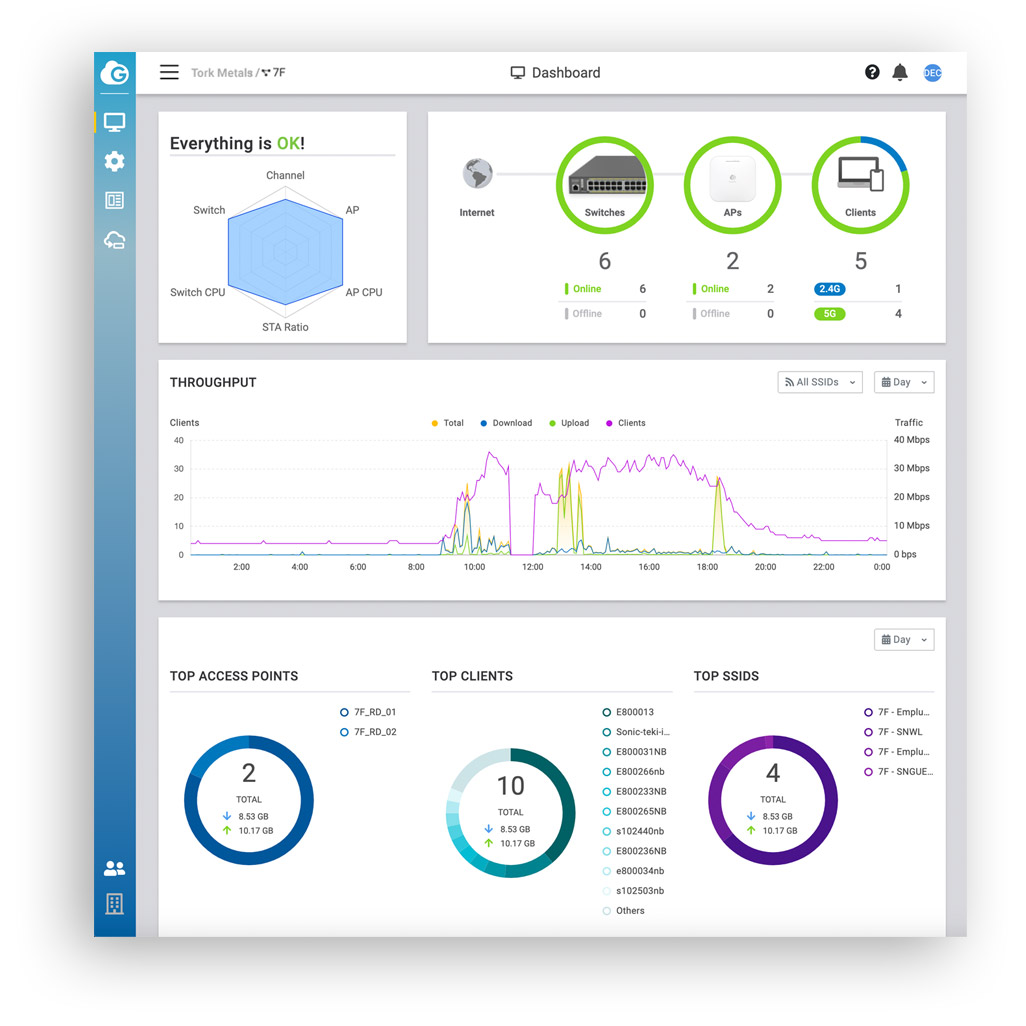
The EnGenius Cloud dashboard provides a holistic and full view of the network health across deployment locations. The EnGenius managed cloud solution uses radar charts to create an overall score based on AP congestion rate, CPU/memory utilization, throughput, and other factors. IT users can track the number of devices and clients accessing the network and their status.
IT managers quickly browse through any device’s primary information to pinpoint problems, review device details, and perform troubleshooting.
Wi-Fi Application (Layer 7) Traffic Analysis
When there are issues, it can help to know what devices are using what types of traffic on what APs – sometimes the problem might just be too many 4K video streams in the same location! Pinpointing traffic types for a particular device in a particular location is a powerful tool for diagnosing Wi-Fi networking problems. Video streaming applications, peer-to-peer, or web surfing can all cause bottlenecks on a single AP and diminish performance for people in that coverage area.
During periods of heavy traffic, managed cloud software provides IT a way to understand the application source of the traffic increase. The EnGenius Cloud solution displays the data collected by the Layer 7 deep packet inspection (DPI) engine embedded in the APs. The engine allows IT admins to see who is doing what, where. It also eliminates the need to add any additional L7 traffic boxes to your Wi-Fi network (which can slow down traffic).
Topology View with Speed Testing for Wi-Fi Networks
Besides detecting performance issues, IT admins need a quick and dependable way to view the entire network. The view needs to be customizable so that you can see not just hierarchical network structures, but also logical groupings for departments, functions, etc.
EnGenius Cloud depicts the relationships between managed switches and APs in a single topological overview. IT users can use our managed cloud software to locate a specific switch and switch port that is connected to a problematic AP to see if there is an issue with the AP. They can then act to fix a problem, such as remotely resetting the AP.
EnGenius Cloud can also test the internet access speed between a device and EnGenius Cloud, so an IT user can determine if WAN speed or LAN link issues are the source of the problem.
AI-Driven Advisories for Your Wi-Fi
One of the most challenging jobs for IT is diagnosing a technical problem from customers’ vague and non-technical descriptions. For example, “cannot access the Internet” very well may be true, and might be the fault of the network, but there are many potential issues that can cause this. They all require different approaches to further investigate and correctly respond.
EnGenius Cloud helps IT users resolve problems using educational visual tools to resolve potential issues. The AI-based Advisory Feature looks into the average patterns of the AP to understand if it’s an abnormal situation and will give warnings based off those changes. For example, it allows you to see channel interference between APs or other devices and lets the IT user drill down into the details in order to decide what action should be taken, and where.
The EnGenius Managed Cloud Solution Visualizes Your Wi-Fi Network
For small to medium business and enterprises that need a simple and central way to see and manage their wireless networks, EnGenius Cloud provides the reliable visualization tools needed for predictive analysis and real-time insights to enable companies to focus on growing their business.
Learn more about the EnGenius Cloud and how our managed cloud solution can help you get better performance from your Wi-Fi networks.
See all Blog Articles
