Highlights:
- Teachers need to adapt to the demands of hybrid lesson planning
- There are six hybrid teaching best practices for teachers to follow
- A unified communications platform gives teachers and students flexibility during hybrid learning
Soon, the fall will be upon us. Teachers will need to prepare for a new learning environment yet again. This year, teachers will be adapting to a hybrid classroom, in which some students attend class in-person, while others will attend virtually.
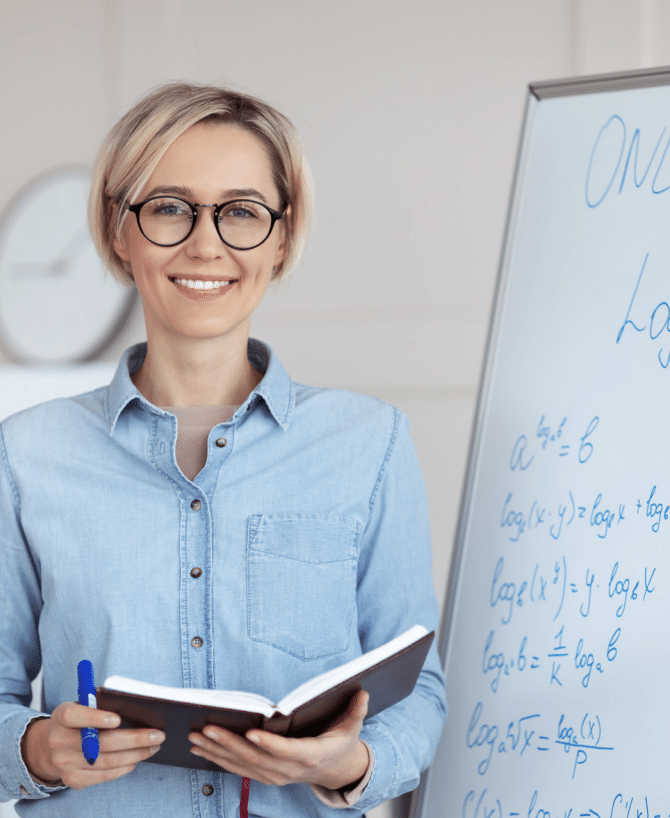
This post explores the best planning practices for hybrid learning and hybrid lesson planning, as well as the technology that enables it.
Hybrid learning: a definition
“Hybrid learning” refers to a situation in which students attend class in-person or virtually at the same time. It incorporates synchronous (in-class) learning and asynchronous (out-of-class) learning.
What tools do you need for hybrid teaching?
The tools you need for traditional teaching will vary with the subject (for example, if you’re teaching a college course in geology, you should likely have some rocks on hand). However, regardless of which subject you’re teaching in a hybrid classroom, you’ll need at least two tools:
- A distance learning platform
- A learning management system software
A distance learning platform ensures that students can log in if they’re learning virtually. Learning management system software (LMS) is a platform that enables schools to make learning materials available online. Think of LMS as the backbone of digital learning—it’s home to lesson plans, assignments, assessments, and forums for class discussions.
What’s the best distance learning platform?
While the LMS space is quite well-defined (LMS platforms have a similar set of features), the distance platform space is less defined. Schools could use a variety of solutions, including point solutions, for hybrid teaching.
That being said, certain types of software are a better fit for hybrid learning. A unified communications platform offers telephony, chat, video conference, and file sharing. It allows teachers to deliver lessons synchronously or to record them so students can watch them later. Market-leading unified communications platforms integrate with LMS, so it’s easy to upload recorded materials for students.
Hybrid lesson planning best practices
Hybrid lesson planning best practices for teachers preparing to go back to school are:
- Choose simple-to-use, reliable tools
- Differentiate activities for in-class and virtual students
- Make sure everyone has access to the same assignments and resources
- Use digital tools for collaboration
- Communicate clearly and consistently
- Schedule a quick video chat with remote students
Choose simple-to-use, reliable tools
One of the benefits of a unified communications platform is that all of the tools for hybrid teaching are in one place.
Instead of using several different solutions (one for video, one for messaging, and then an LMS), a unified communications platform simplifies things for students and instructors. Both parties log into one platform to attend lectures (live or recorded), chat, and access their LMS. That saves time, effort, and stress.

Differentiate activities for in-class and virtual students
Hybrid learning demands flexibility and creativity from instructors. You can’t ask in-person and virtual students to perform the same activities; it won’t always work (especially if hybrid students are logging in to watch recorded lessons).
That’s where integration with an LMS comes in. You can post different activities for in-person and virtual students from within the unified communications platform. It saves teachers time during a period in which they have to meet new demands.
Make sure everyone has access to the same assignments and resources
Even though teachers should differentiate activities for in-class and virtual learners, they must ensure that all students have access to the same resources and assignments. Equal assignments make things easier for teachers (you’re not grading multiple types of projects), but it’s also important for students so that they feel like they’re part of the same group because they’re working toward a common goal.
How can teachers ensure equal access to assignments and resources? The answer lies, yet again, in the LMS. Integrating an LMS into a unified communications platform means that everyone will be able to see the same resources and assignments.
Use digital tools for collaboration
Bridge the gap between students learning virtually and in-class through collaboration. Digital tools can connect students.
Unified communications tools feature chat, telephony, and video conferencing. Students can use these tools during class or outside of the hybrid classroom to work on assignments together. Additionally, if your unified communications platform integrates with an LMS, students can hold class discussions from within a single solution, which reduces confusion and makes teamwork accessible.
Communicate clearly and consistently
In a hybrid learning environment, clear and consistent communication takes on new importance. Even if you’re assigning different activities to the two groups of students, you need to make sure that everyone understands what’s expected of them.
A unified communications platform gives teachers more options for communicating with students. The chat feature allows them to send instant messages about assignments, while video conferencing lets them share updates live. Thanks to the integration with LMS, it’s easy to post information in a central place for students to find.
Schedule video chats with remote students
Being a remote student has its own unique challenges. It can be isolating, and if the instructor doesn’t take steps to include remote students in hybrid learning, they can feel like second-class citizens. That’s why it’s important to schedule face time with them; it gives instructors a chance to build a one-on-one relationship.
A unified communications platform allows instructors to call their students through the telephony feature, or hold virtual office hours through video conference. Students can ask questions or share concerns in a secure, virtual environment. Even if they’re not on campus, they can still feel like they’re getting some of the normal student experience.
RingCentral’s unified communications platform: the linchpin of hybrid learning
RingCentral’s market-leading unified communications platform offers instructors and students flexible communications options and integration with LMS to ensure that all students have access to the same resources. To learn more, get a demo.
