Cloud storage has become the go-to choice for businesses, with over 60% of enterprise files now residing in the cloud, and a staggering 94% of businesses worldwide embracing cloud storage solutions (GoodFirms, 2023). However, with nearly half of cloud-stored data classified as sensitive information, including employee and customer data, financial records, and intellectual property, it is projected that cloud storage spending will increase by 13% to reach $135.1 billion by 2026 (IDC, 2023). This rapid growth of data presents two significant challenges for enterprises: rising storage costs and data privacy concerns.
Public Cloud Challenges
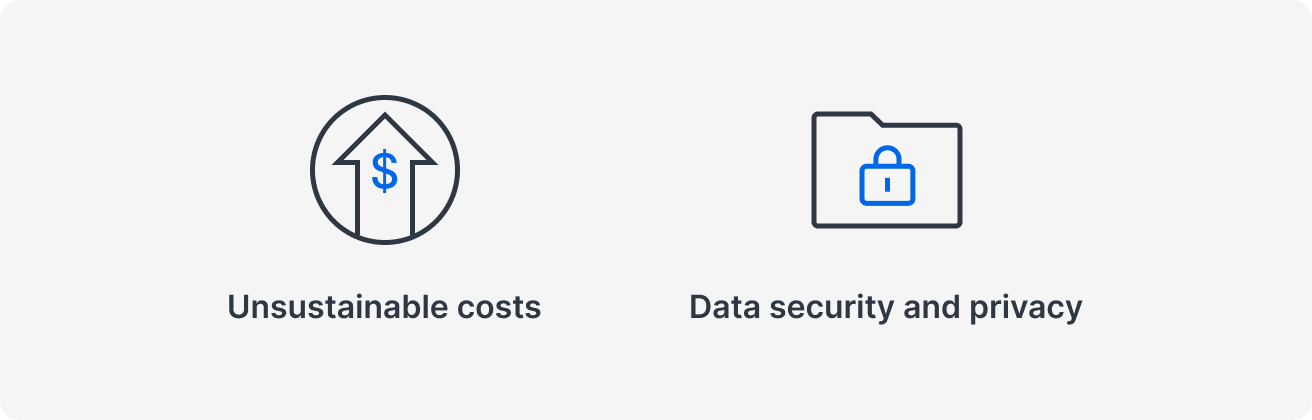
Rising costs for businesses
As the demand for data continues to surge, public cloud providers struggle to sustain unlimited storage offerings. In 2021, Google discontinued free storage for Google Photos users, with Google Workspace for Education and Enterprise closely following suit. In 2023, Microsoft and Dropbox also phased out their unlimited storage solutions, affecting numerous enterprises that had stored the bulk of their substantial storage needs. Even if businesses can find alternative solutions, transitioning comes with the costs of data migration, IT resources, management, and the risk of operational disruptions.
Potential privacy and security risks
Businesses have minimal control over public cloud servers, leading to unstable access to their files due to congestion and network latency, a major concern for sensitive business data. Moreover, most providers can access user data, risking critical organizational data breaches or deletions. As such, public clouds may not be ideal for storing confidential enterprise data.
Enter Synology Drive: A private cloud solution
On the other hand, private cloud storage platforms like Synology Drive offer a robust solution for the challenges posed by unlimited storage and data ownership. Synology Drive runs on on-prem Synology NAS private cloud servers, eliminating the risks involved with using third-party services, such as unstable networks or service shut-downs. Enterprises can choose a suitable NAS model based on their capacity needs and, with a one-time payment, remove dependence on third-party service providers. Here are five reasons why enterprises should opt for a private cloud storage like Synology Drive:
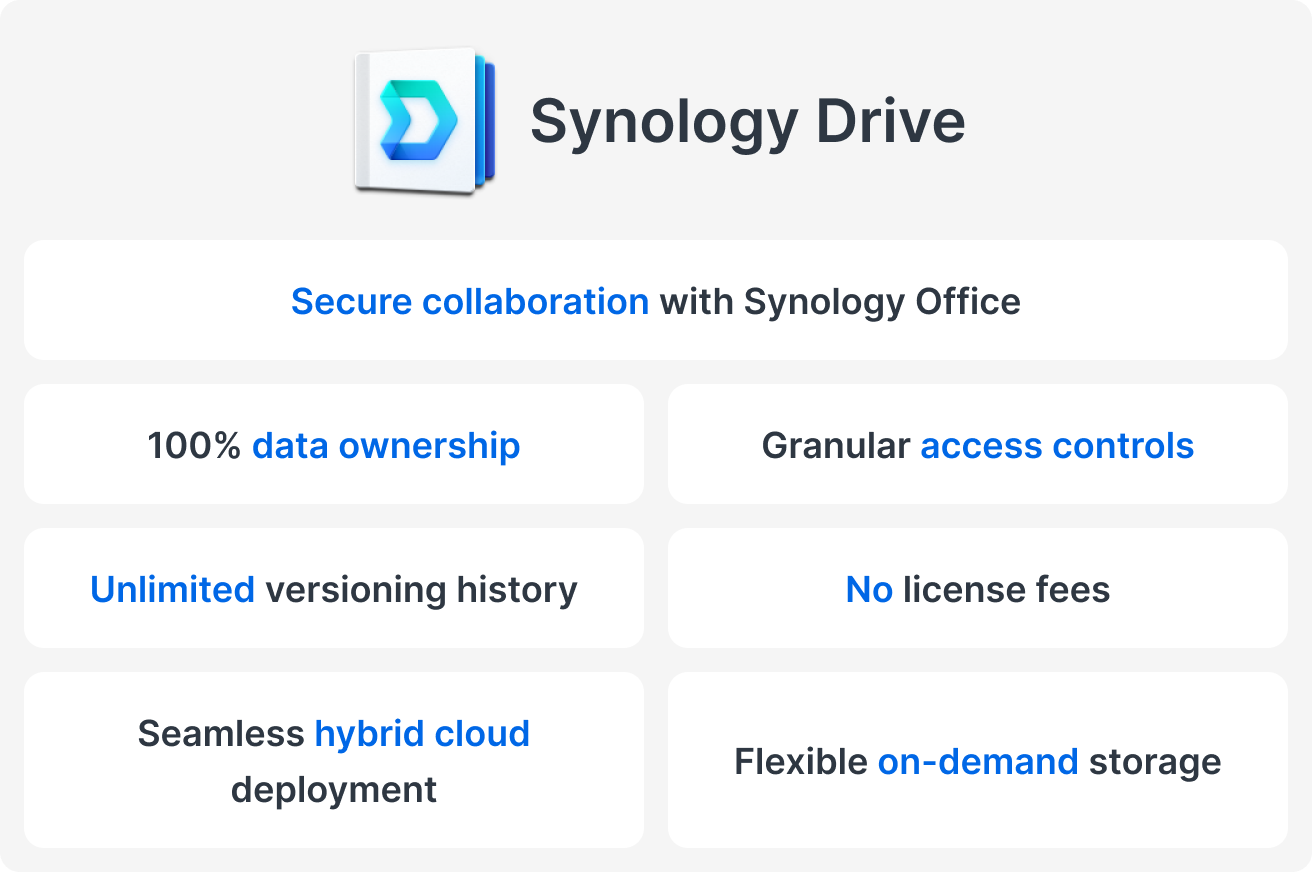
100% data ownership
Synology Drive is built on a private cloud storage infrastructure, meaning Synology does not have access to any stored data, guaranteeing complete data control and privacy.
A comprehensive file management and collaboration platform
Synology Drive offers built-in tools like Synology Office, facilitating the creation of documents, presentations, and spreadsheets. Teams can work together and share files in real-time, boosting team coordination in the security on the private cloud.
Enterprise-grade synchronization and security features
Restore previous file versions, retain deleted files, and configure granular access permissions when sharing files internally and externally with Synology Drive. Watermarks can be added to all files in a folders, so you can identify the source of any leaks. In the event of a lost Synology device, synchronized folders can be remotely wiped to prevent data breaches.
Flexible Storage Space
Synology Drive eliminates the need for recurrent license fees or subscription costs. Organizations only need to choose a NAS based on their capacity needs and scale storage as their data demands grow without incurring additional expenses.
Convenient hybrid cloud deployment
Synology Drive integrates with public cloud services like Synology C2 Storage, allowing businesses to set up a balanced hybrid cloud infrastructure based on their needs. This ensures data recovery from hybrid cloud backups in case of data loss, guaranteeing uninterrupted operations and efficient resource management for enterprises.
Learn more | How Synology Helps Enterprises Deploy Hybrid Cloud
As major public cloud service providers gradually eliminate unlimited storage solutions and continue raising concerns regarding information privacy, Synology Drive’s private cloud storage emerges as a flexible, cost-effective, and secure alternative. On-premise private cloud storage solutions can empower businesses to grow without the financial burdens of changing their existing storage infrastructures.
Learn more | Synology Drive Building Enterprise Private Cloud
| Synology Drive | Google Drive | OneDrive | Dropbox | |
|---|---|---|---|---|
| ≈ 50 TB, for 3 yrs. | ||||
| Purchase | One-time purchase | Subscription | ||
| Pricing (USD) | $3,097* | $7,128* | $9,720* | $9,504* |
| Storage | 54 TB | 55 TB | 54 TB | 55 TB |
| Data and collaboration security | ||||
| Privacy | 100% data ownership | If stored data violates their policy, file access may be made inaccessible. | ||
| Personalized Labels | V | X | V | V |
| Share Link Settings: Password, Expiration Date | V | X | X (Only expiration date) | V |
| Unlimited Version Rotation | V | X | X | X |
| Remote wipe | V | V | X | V |
| Restrict Download | V | X | X | X |
| Sync | ||||
| One-way download from the server | V | X | X | X |
| Supports synchronization tasks for PC and mobile clients. | V | X | X | V |
| Filter specific file types and sizes from synchronization. | V | X | X | X |
| Maintenance | ||||
| Maintenance Costs | Hardware self-maintenance. Get instant help from our online support. | Maintenance is managed by Google/Microsoft/Dropbox. However, in the event of technical issues, users need to wait for the issue to be resolved before they regain access to their files. | ||
*Pricing Plan:
Synology Drive DS923+, 18TB HDD*4
Google Drive:Google Workspace Business Plus (5 TB / user, shareable)
OneDrive:OneDrive for Business- Plan 1 (1 TB / user, unshareable)
Dropbox:Dropbox Advanced (5 TB / user, shareable)
