Earlier this year, Lenovo and Motorola introduced Smart Connect, a software solution that unifies digital ecosystems to create a multi-device experience. Smart Connect was made for all consumers, eliminating disruptions when transitioning between compatible devices by seamlessly connecting core devices like phones, tablets, and PCs. Consumers can effortlessly switch tasks and maintain an uninterrupted workflow on their existing compatible devices1 to meet their specific needs.
Smart Connect offers experiences such as:
- Cross control: Navigate between your compatible PC, tablet, and phone using a single keyboard and mouse, ensuring smooth cursor movement for a seamless control experience. This creates a streamlined experience across your device ecosystem, giving you the power to edit a document on your Lenovo PC, pull in content from your tablet and meet with your colleagues via smartphone at the same time.1


- Swipe to stream: Transition app activities across devices with a simple swipe. Watch a video on a tablet and pick up where you left off on your PC, or listen to a podcast on your Motorola smartphone while jogging and continue listening on another device back at home. With just one swipe, you can maintain continuous playback without interruptions.1
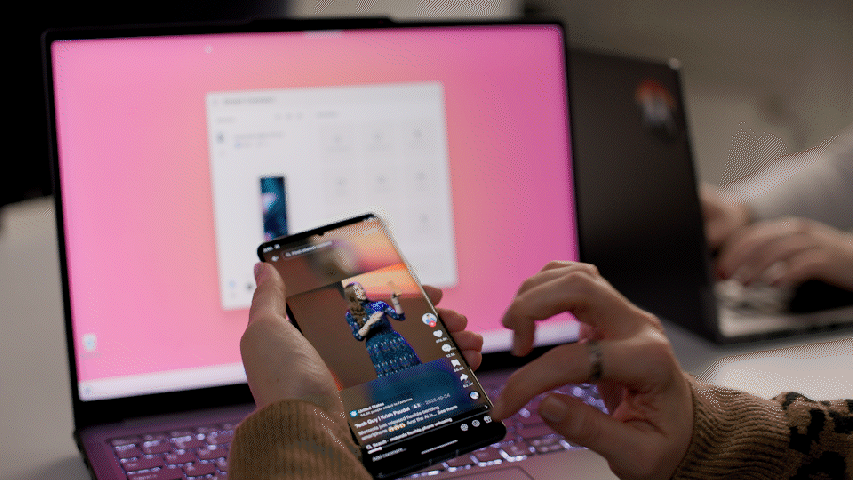
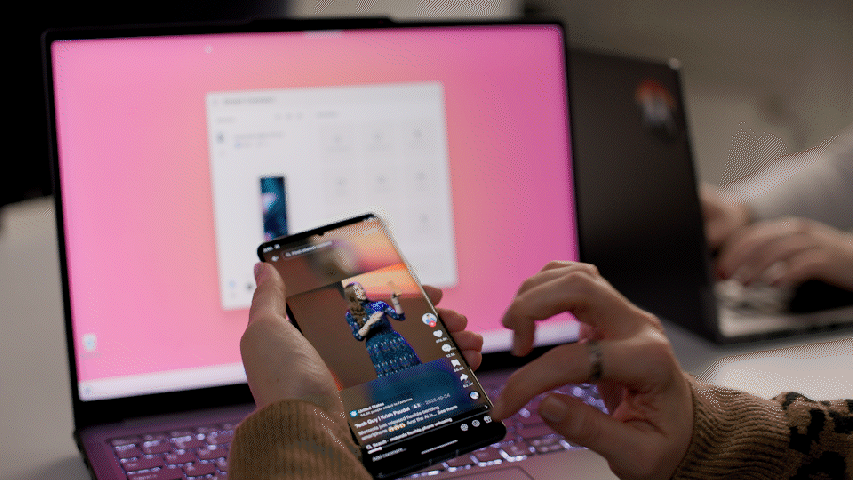
- Notification sync: Stay up to date with messages and notifications across all devices without having to switch between them or interrupt your flow.1
- Share hub: Effortlessly share files and media across compatible devices operating on Windows and Android, to streamline tasks such as making travel plans or capturing research notes. With Share hub, students and creators have the ability to access and share large files across connected devices without taking up tons of storage. Whether it’s editing the latest viral TikTok dance on your PC or sharing group project files, Share Hub makes this process simple and storage efficient.1
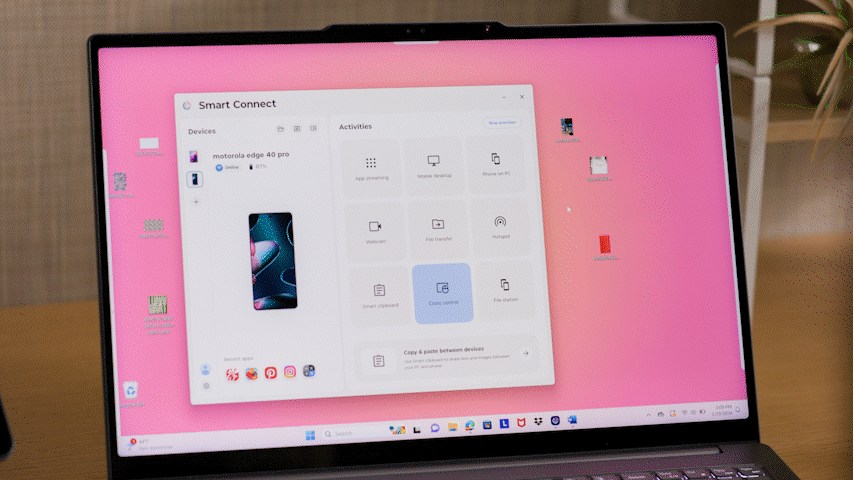
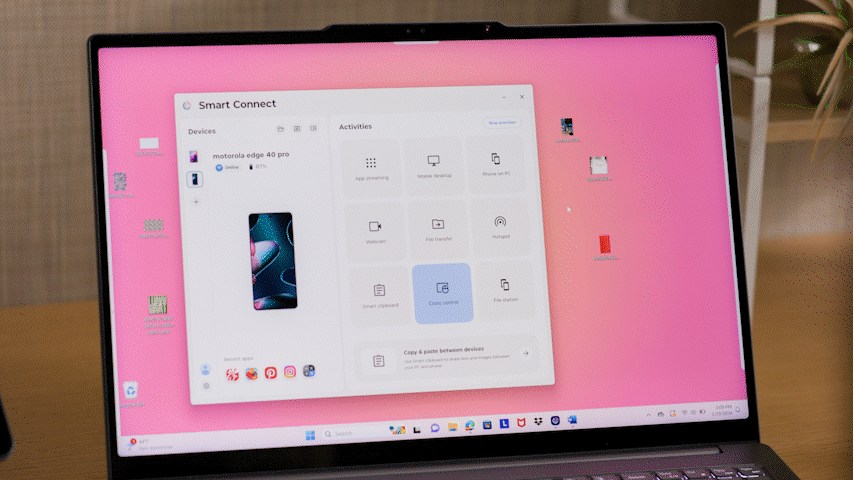
- Smart clipboard: Eliminate the need to email or use a messaging service to copy images to another device by copying and pasting text or images across compatible phones, PCs, or tablets as if working on a single device.1
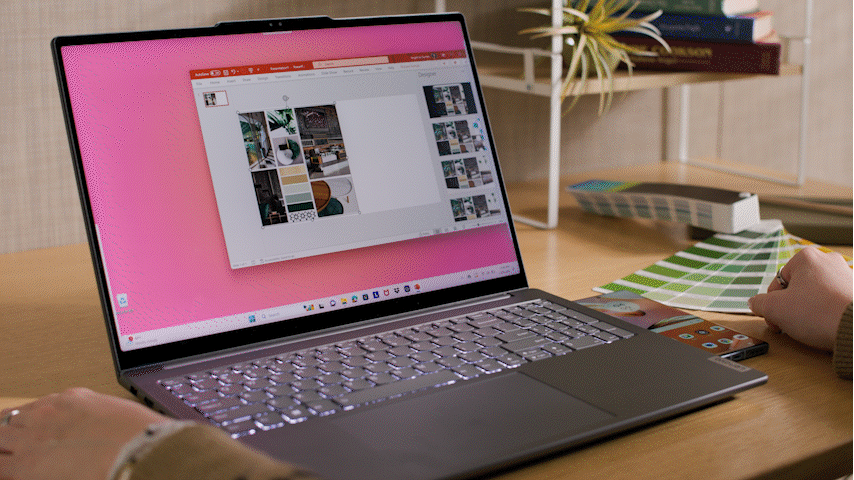
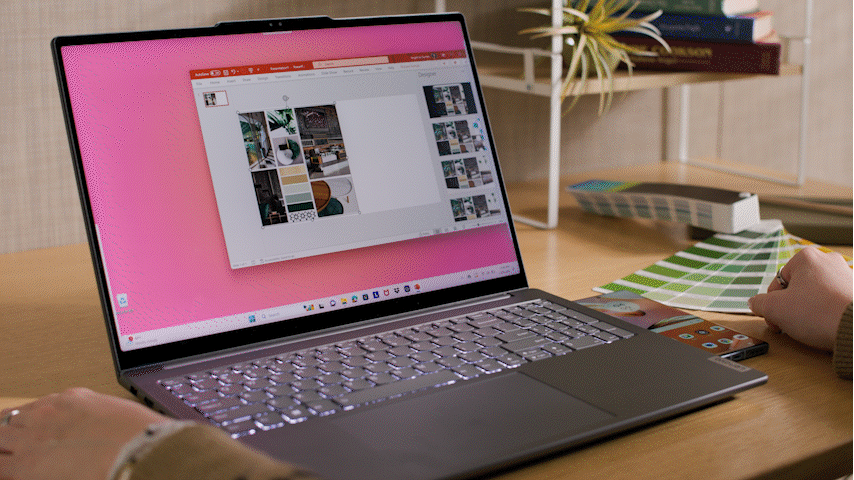
- Instant hotspot: Transform your phone into a hotspot with 5G for instantaneous and protected internet connectivity for your tablet or PC without the hassle of password entry.
- Webcam: Take advantage of high-resolution cameras and turn your smartphone into a webcam for video calls or livestreams, enhancing remote work presence. Users can also maximize video calls from their phone by moving them to a compatible big screen TV.2
- More space to work and play: Amplify everything a Motorola device is capable of. With just your phone, you can stream videos, play games or launch a mobile desktop on a compatible smart TV.2
Smart Connect is now available on any Lenovo PC running on Windows 10 or later through the Microsoft store, and on select Lenovo tablets and Motorola devices through the Google Play Store.
Certain features, functionality and product specifications may be network dependent and subject to additional terms, conditions, and charges. All are subject to change without notice. MOTOROLA, the Stylized M Logo, MOTO and the MOTO family of marks are trademarks of Motorola Trademark Holdings, LLC. Lenovo is a trademark of Lenovo. Google and Android are trademarks of Google, LLC. Wi-Fi is a trademark of Wi-Fi Alliance. USB Type-C® and USB-C® are registered trademarks of USB Implementers Forum. ©2024 Motorola Mobility LLC. All rights reserved.
1 Smart Connect is available on select Motorola devices, and on Windows 10 and above with Intel and AMD processors. Visit the FAQ page for a full list of device and software compatibility. Requires PC app download. In order for PC and mobile devices to connect wirelessly, devices must share the same Wi-Fi AP (access point) OR must be connected via USB-C cord.
2 Video-enabled USB-C cable or USB-C-to-HDMI adapter required; TV or monitor must have HDMI port or USB-C video-in port or must support Miracast. Check the device for compatibility.
