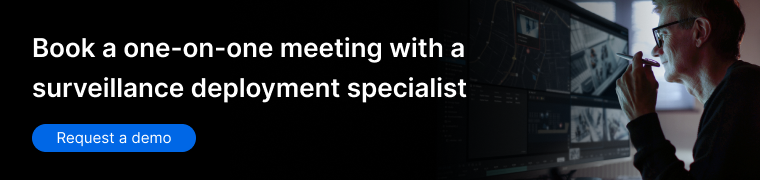For businesses with physical assets to protect, video surveillance systems have gone from “helpful” to “crucial”. A booming surveillance market has risen to meet this demand, with suppliers cycling through a seemingly-endless list of features and selling points. Businesses looking to implement video surveillance must sift through increasingly complex information to find a solution that meets their needs.
Since the release of Synology Surveillance Station in 2008, Synology has helped thousands of businesses to deploy or upgrade their surveillance systems. These systems are investments that can serve for decades, so a principal that is essential for navigating the complex challenge of choosing a surveillance solution is this: careful evaluation of long-term hidden costs is paramount.
Below, we’ve outlined 5 frequently-overlooked aspects of surveillance deployments that can drastically influence long-term costs.
1. Compatibility
Whether upgrading an existing surveillance system or deploying new surveillance architecture, the primary factor to consider when choosing a surveillance management system is camera compatibility. Systems with limited camera compatibility also limit upgrade and expansion possibilities, and may even lead to being tied to specific suppliers, potentially increasing long-term costs.
When assessing hardware for a new surveillance deployment, a common mistake is to simply choose the cheapest camera that meets functionality requirements, then choosing a management solution that is compatible with that camera. This camera-first approach can lead to a predicament where new camera models are not supported and the system cannot expand.
A better method is to approach compatibility from a broader perspective, using industry standards such as ONVIF to ensure a system will continue to meet necessary benchmarks. This strategy provides more reliable compatibility options as systems age and new cameras are developed. Additionally, it is important to note how frequently a prospective supplier updates their compatibility list. More frequent updates are a strong indicator that the system will be flexible in configuring new cameras in the future.
2. Centralized management
For a surveillance system to be effective at preventing problems, it not only must record and stream real-time video, but also must ensure relevant personnel are quickly and effectively informed about potential issues. When a suspicious event is detected, the system should automatically send out alarm notifications to help appropriate personnel take action in the shortest time possible.
For organizations with insufficient IT resources or limited security personnel, it is important to pay attention to whether a surveillance management system can be customized according to monitoring needs. Seemingly-minor features like the ability to edit dashboards, quickly switch between different views, or customize specific event triggers make the difference between a system that simplifies and streamlines surveillance management and a system which will take extra time and resources to manage.
While features like these might seem fundamental, not all surveillance management systems come with these features built in. Some systems omit them entirely, while other systems charge additional fees for comprehensive surveillance dashboards or centralized surveillance architecture management such as CMS.
The lack of a central management system can extend response time in emergencies and increase management costs. Industries such as retail, construction, education, or healthcare frequently have multiple locations with a shared IT team and rely on a centralized surveillance management system to avoid traveling for on-site maintenance and management. Similarly, industries such as high-tech entertainment parks have a high density of cameras in a single location, but rely on centralized management to respond quickly to problems. Therefore, it is recommended to choose a system which includes a centralized management system for the initial deployment to save on future costs and support expansion.
Learn More | How WSDOT centrally manages hundreds of cameras with Synology VMS
3. Permission management
Another frequently-overlooked aspect of managing a surveillance system is internal permissions management: who can add cameras, delete footage, set up dashboards, and more. A surveillance management system should have a complete permission management system, especially for large organizations with multiple surveillance areas and cameras, but also for organizations that expect to grow and add new locations and employees. The more detailed the role permissions, the better, as this allows organizations to comply with the “principle of least privilege” and reduce the possibility of internal oversights .
As a part of examining permissions and identity management for surveillance management systems, businesses should consider whether the system can integrate with existing identity control solutions like Windows AD and LDAP. Proper integration can manage personnel permissions more efficiently and smoothly, reducing the risk of data leakage and better ensuing privacy and security.
4. Redundancy mechanisms
Surveillance systems are supposed to operate continuously, 24/7. Many businesses initially consider implementing redundant systems to ensure uninterrupted availability of their surveillance system, but are held up by the difficulty and high cost of actually setting up these systems. Suppliers should be chosen based not only on whether or not they offer redundancy mechanisms, but also on whether those mechanisms will be relatively easy and inexpensive to deploy.
The most comprehensive redundancy mechanism is undoubtedly the 1+1 architecture, assigning a dedicated backup server for each active server. However, this is also among the most expensive redundancy options in terms of setup cost. If budget for this type of redundancy is not yet available, a good alternative is an N+M model, where multiple active servers share a backup device. While not ideal, this offers protection against server outages in a more cost-effective manner.
5. Price
Lastly, price is an obvious and major factor in procurement decisions, but many businesses fail to consider long-term, hidden, and recurring costs. The most common is subscription-based solutions, which draw customers in with a low initial setup cost but end up costing much more in the long-term. Additionally, many suppliers charge additional software licensing and subscription fees for functions like backup and archiving and after-sales support services can also vary significantly in price, adding to the budget over time.
Synology provides a comprehensive, one-time purchase surveillance solution encompassing hardware (servers and Synology cameras) software (Surveillance Station), perpetual device licenses, and after-sales technical support. This approach is undoubtedly cost-effective in the long term. We advise businesses to fully account for the cost of the entire solution to prevent the misconception that a low initial setup cost will always outweigh additional expenses.